Hook your Readers with a Freebie
If you are a blogger, we hope you will love this post and find it useful. If you are not a blogger, please check out some of our other posts such as:
Perusing blogs one day, I noticed that many bloggers offered readers a free printable for subscribing to an email list. I thought this was genius! But I was stuck on how to make it happen. Through this short tutorial, I will teach you how to give your readers a free printable/ e-book/ resource when they subscribe to your email list through MailChimp.
If you are new to MailChimp, check out these posts from fellow AZ blogger Becca Ludlum: Set up an email subscription box in your sidebar and How to set up MailChimp like a Boss. Once you have Mail Chimp setup, you are ready to add your freebie.
1. Log into MailChimp and click on “Lists” in your left sidebar.
2. Then click on the list you would like to work with. For example, when readers subscribe to receive emails from my blog, Whimsicle, I would like to give them a free printable when they confirm their email. I will click on “Whimsicle Subscribers”
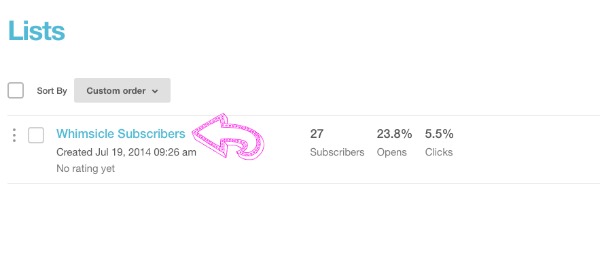 3. On the top menu bar, click on “Signup Forms”
3. On the top menu bar, click on “Signup Forms”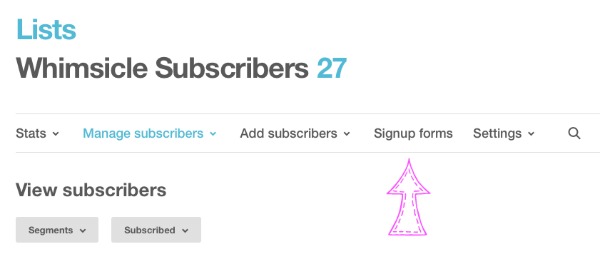
5. Using the drop-down menu under “Forms and response emails” select “Confirmation “Thank You” Page”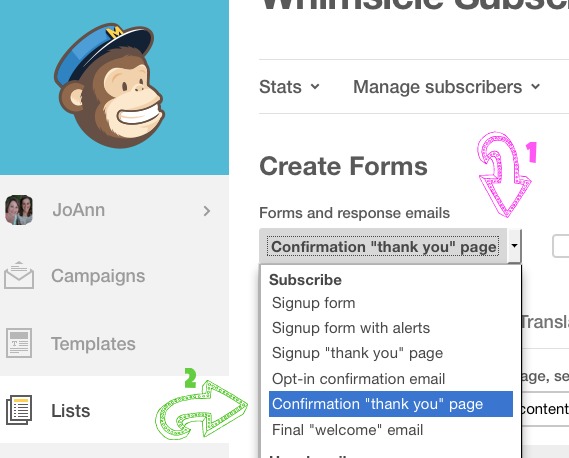
Typically, this is a page that pops up for readers saying, “Thank you for subscribing to “Your Blog.” However, I want to change that and give my readers a free printable instead. First, I need to store my printable somewhere on the web. You can use Dropbox or Google Drive for this if you are using Blogger or another platform.
Since I self-host on WordPress, I prefer to store printables on my own site. To do this, I save my printable as a PDF and upload it to my media gallery just as if I were uploading a regular picture.
Once it’s uploaded, I find the pdf in my media gallery and select edit. When the edit window appears, it will show me my image’s direct link in a box on the right.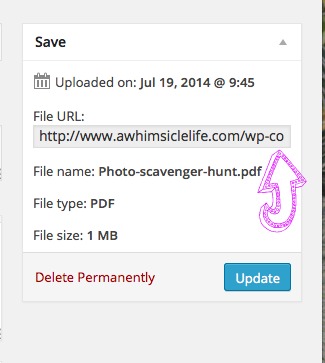
I copy that and paste it into MailChimp in the box that reads, “Instead of showing this thank you page, send subscribers to another URL”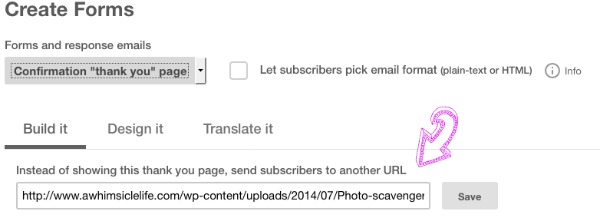 6. Click “Save”
6. Click “Save”
We’re done! Now when my readers confirm their email, they will immediately receive the freebie that I promised them. Now, I promote it and gain some new email subscribers!

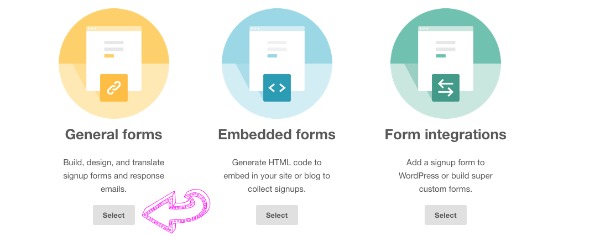
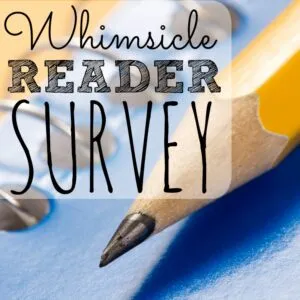
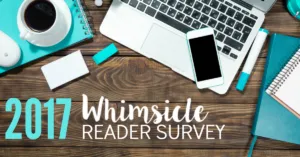





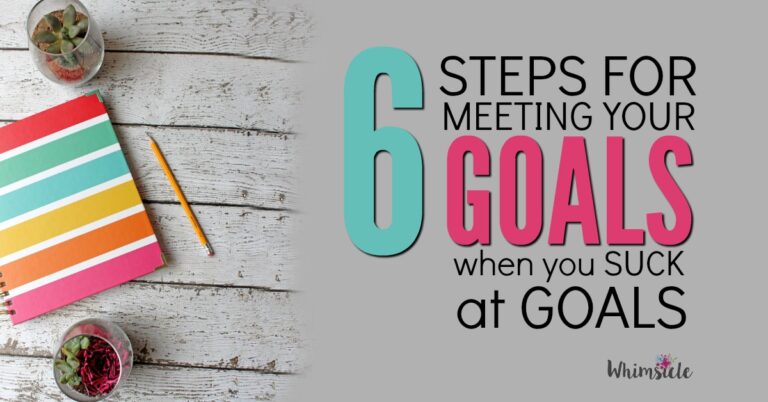
I LOVE your alternate posts at the beginning for non-bloggers – that’s brilliant! Thank you so much for linking to my tutorials 😉
Thanks Becca!
Very cool! Thanks for sharing 🙂
I don’t even have a mailing list, I’m such a novice when it comes to these things but giving a freebie sounds like a great idea to get people to sign up 🙂
Fiona @ http://www.dollydowsie.com
It’s definitely an easy way to get people to sign up. I think it’s important to make sure it’s a good incentive though- and worth the subscription!
This is a great tutorial! I struggle with the idea of offering a free printable, mostly because I rarely print out printables myself, so would it even be worth it? It would be great if I could come up with something that is cost effective and desirable to the masses.
Ya, it has to be something that fits the audience. The best printable I saw was one from “Pecked to Death by Chickens” that was a list of sites that you can submit your blog posts to to get extra exposure.
I think this is awesome! I have a “Subscribe to this blog” button already on my blog, will this go in place of that? Also I don’t know how to make printables although they would be perfect for my blog followers as my blog centers around party planning. Any suggestions or help with how to make a printable?
HI Winter! I use Picmonkey.com to make printables. If you subscribe to the Royale version, you get a lot of options.
Love this post! I really started using Mail chimp so this will definitely come in handy <3
What a great idea! I’ll have to look in to mail chimp!
I needed this tutorial… thanks!
Thanks for sharing this great tip! I never thought to offer my readers a freebie when subscribing!
Helpful tip! Also love that you posted something else for non bloggers. It’s a good idea to encompass everyone! 🙂
Thanks for this introduction to Mail Chimp ! Looks like something I’ll need to check out!
Mail Chimp is pretty awesome 🙂
Awesome! Thanks for sharing!!!
Awesome tutorial…thank you!
Great tips, thanks for sharing!
Great idea! I think mine just has a general thanks page but I might change it to something now. 🙂
So nice of you to offer that – and what a wonderful program! I’ve heard of mail chimp before but I’ve never used it!
Excellent tips! Thank you for sharing!
I love your alternate post suggestions at the top. Very smart!
I have freebie for my biz site but I don’t have one for my blog. I need to get on that.
THANK YOU!!!! so very very useful!!!! pinned!!!
This is so cool, I am bookmarking this post so i can practice
Thank you for this awesome tutorial! Pinning & adding to my next Ultimate Blogging Resource List update. Thank you for sharing on SITS!
{http://www.reflectivemama.com/best-blogging-resource-list/}
Thanks Farrah! I hope that it is helpful 🙂
I am so new to the blogging world, so this is an AWESOME tip for me. Bookmarking and pinning for later use. Thank you.
Thrifting Diva
http://www.thriftingdiva.com
You’re welcome! Thanks for stopping by!
I have a newsletter, but I definitely need to offer a freebie! Thanks for the tip!
This is a GREAT post! I am going to pin this to my blog tips boards on both of my blogs. My husband did this for me when I offered a white paper freebie on my first blog, but now I know how to do it myself! Great job ladies.
Thank you Susan!
Readers do love freebies! A great tip. I need to actually come up with things worthy of being in a monthly newsletter and then create one 🙂
Thank you for this – haven’t developed my blog to having a newsletter yet but will definitely bookmark this for future reference 🙂
Thank you so much! I was trying to do that and wasn’t able to find the way. Pinned as well!
Woo hoo! Happy to help!